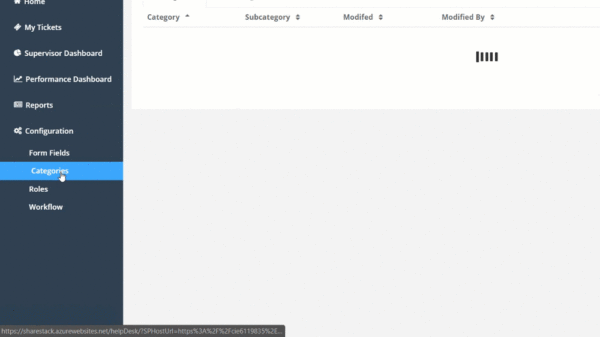Click the Categories tab in the left menu. Click the Add button. Enter the name of the new category. Click Add. To create a Subcategory, click the Subcategories next to Category. Click Add button. Enter the Subcategory name and then select the main Category in the dropdown list. Click Add.